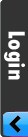Users
Here we are in the User management section where you can add, edit, delete and logout users. Also, you can take more actions like Move to Main-Group, Add to Multi-Gorup and Remove from Multi-Group.
NOTE: When you try to open the "User Manager" of Joomla you will be redirected to AceACL User Manager.

As you know, in Joomla! 1.5 users can be assigned to only one group. By using AceACL you have the opportunity to assign users to multiple groups.




NOTE: When you try to open the "User Manager" of Joomla you will be redirected to AceACL User Manager.

As you know, in Joomla! 1.5 users can be assigned to only one group. By using AceACL you have the opportunity to assign users to multiple groups.
Super User
Super User is a special group that allows the user to DO EVERYTHING without any Access Control if he/she is assigned to this group.Main-Group vs Multi-Group
As mentioned above, AceACL allows you to assign a user to multiple groups. However, Joomla 1.5 stores the user's group in 2 different places, the first one is what we call "Main-Group" and the second "Multi-Group". Some components like Kunena uses the "Main-Group" to check who is admin etc. so we strongly recommend you to set the group with higher rights as "Main-Group". For example, if you're going to assign any user to 2 groups, Administrator and Author, select the Administrator from "Main-Group" list and Author from "Multi-Group" list.